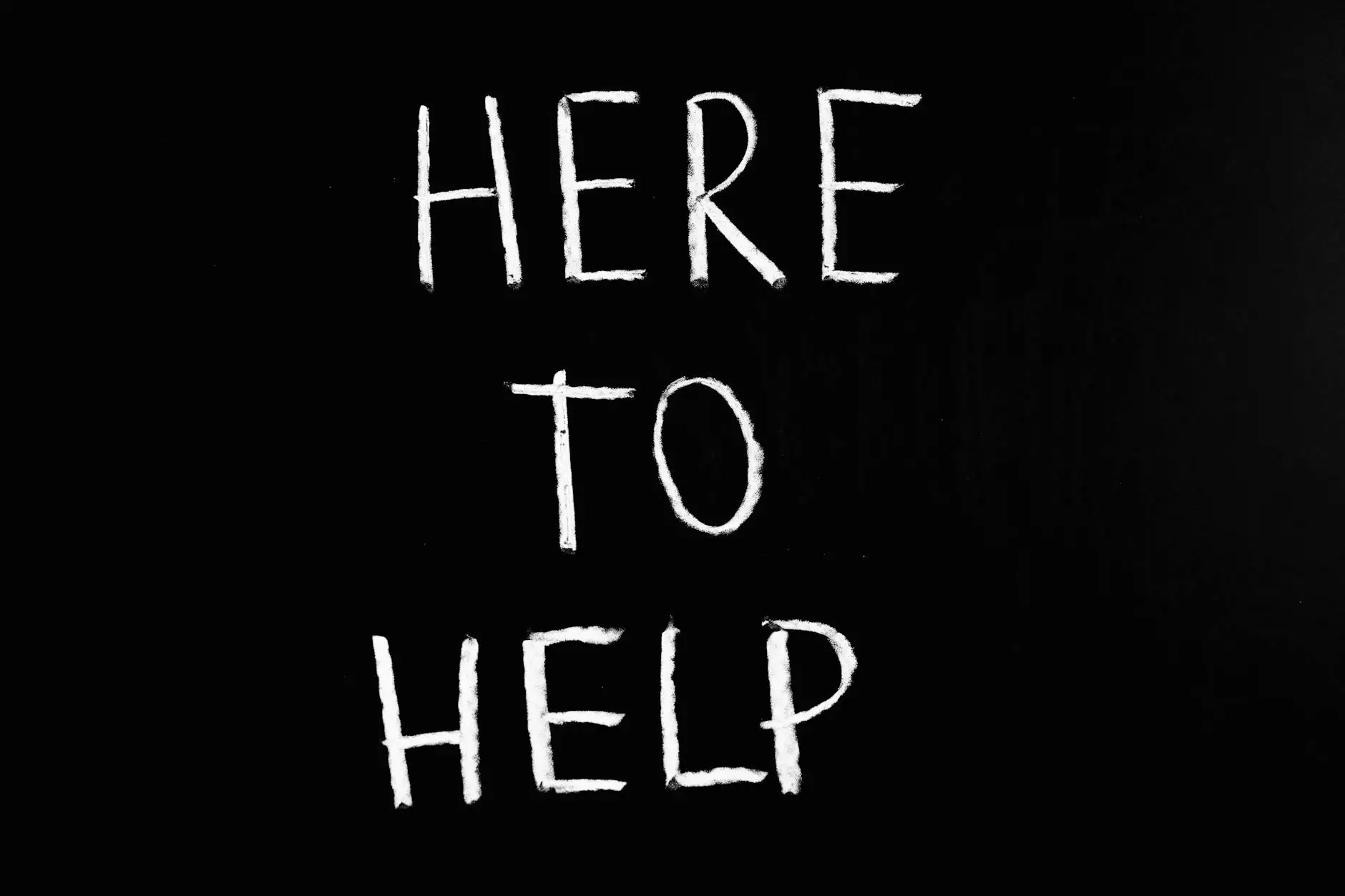Google Tag Manager Fix For HubSpot Blog AMP Pages
Blog
Welcome to MW Copywriting Consulting and Web Design, your go-to source for cutting-edge website development solutions. As leaders in the business and consumer services industry, we aim to provide comprehensive assistance to enhance your online presence and boost your search rankings. Today, we tackle an important topic - Google Tag Manager and its integration with your HubSpot Blog AMP Pages.
The Importance of Google Tag Manager
Google Tag Manager (GTM) is a powerful tool that allows you to manage various tags and tracking codes on your website without the need for manual coding. By implementing GTM, you can efficiently deploy and manage tags, such as Google Analytics and Facebook Pixel, as well as tracking codes for conversion tracking and remarketing.
However, HubSpot Blog AMP Pages present a unique challenge when it comes to implementing GTM. Due to AMP's strict guidelines for the optimization of mobile pages, certain JavaScript capabilities, including GTM, are restricted. This limitation can lead to difficulties in tracking and accurately measuring the performance of your AMP pages.
The Problem: GTM and HubSpot Blog AMP Pages Compatibility
As a business operating in the dynamic digital landscape, it's crucial to adapt to the latest technologies and ensure your website is optimized for both user experience and search engine visibility. With HubSpot Blog AMP Pages gaining popularity, it's essential to find a fix for integrating GTM to track and analyze user behavior effectively.
Implementing Google Tag Manager on your HubSpot Blog AMP Pages can be challenging without the right expertise. Many website developers struggle to find suitable solutions that comply with AMP requirements while allowing the necessary tracking and analytics.
The Solution: MW Copywriting Consulting and Web Design
At MW Copywriting Consulting and Web Design, we specialize in website development and are well-versed in the intricacies of Google Tag Manager. Our team of experts has extensive experience in resolving GTM compatibility issues with HubSpot Blog AMP Pages, ensuring seamless integration and accurate tracking.
Our Step-by-Step Approach
- Assessment: We begin by thoroughly assessing your HubSpot Blog AMP Pages and identifying the specific GTM compatibility issues you're facing. Our experts dive deep into your website structure and code to pinpoint areas of improvement.
- Optimization: Based on our assessment, we develop a tailor-made strategy to optimize your HubSpot Blog AMP Pages for GTM integration. Our team implements necessary code changes and ensures compliance with AMP guidelines to maintain page speed and performance.
- GTM Integration: Next, we seamlessly integrate Google Tag Manager with your HubSpot Blog AMP Pages, ensuring that all necessary tags and tracking codes work flawlessly. We test extensively to guarantee accurate tracking of user interactions and behavior.
- Performance Tracking: Once GTM is successfully integrated, our team closely monitors the performance of your HubSpot Blog AMP Pages. Through comprehensive analytics, we provide you with valuable insights to make data-driven decisions and drive better results.
- Ongoing Support: Our commitment extends beyond implementation. MW Copywriting Consulting and Web Design offers ongoing support to ensure continued success with your HubSpot Blog AMP Pages. We stay updated with the latest advancements and promptly address any future compatibility issues.
Outrank the Competition with MW Copywriting Consulting and Web Design
Don't let the limitations of Google Tag Manager on HubSpot Blog AMP Pages hinder your website's potential. With our expertise and dedication to excellence, MW Copywriting Consulting and Web Design provides you with an unrivaled solution to fix GTM compatibility issues and elevate your search rankings.
Invest in the future of your business and consumer services. Choose MW Copywriting Consulting and Web Design for professional website development that goes above and beyond. Contact us today to get started on optimizing your HubSpot Blog AMP Pages and unleashing their full potential.